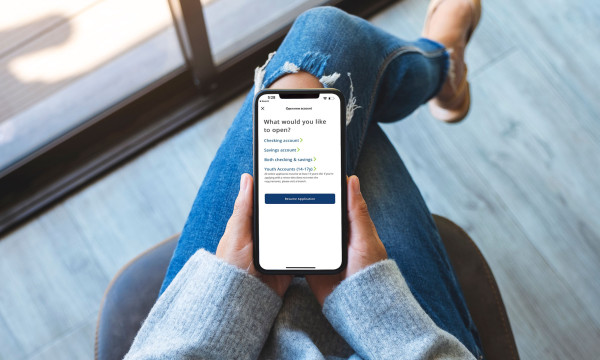Your guide to our updated login process

We’re streamlining the login process for our customers, and that process involves removing the login fields on our homepage if you’re using a web browser. Don’t worry, though — the login page is just one click away. While your experience won’t be much different, here’s what you can expect:
Homepage login box
In the box on the homepage where you used to enter your login credentials, click the green Log In button. You’ll be directed to a page where you can enter your credentials. After you enter those, click Log In, and go through the normal multifactor authentication (MFA) steps.
If you use this login option to log in to one of the other platforms or services we offer via the Additional Logins link, this link will still be available to you in the redesigned box and take you to a page that lists your login options.
Upper-right login button
Click the green Log In button in the upper right corner of the homepage. The next page will have login buttons for UBTgo and Business Banking Online (BBO) instead of a list of text links to the logins. You’ll also see login options for additional platforms and services we offer.
UBTgo mobile app
The process of logging in to your accounts on the UBTgo mobile app remains unchanged.
Contact us for assistance
Feel free to reach out with any questions you have for us as you navigate these minimal website changes. Our Customer Support Team is available by calling 800.297.2837 or by chat. Please don’t hesitate to contact us!
Learning Center articles, guides, blogs, podcasts, and videos are for informational purposes only and are not an advertisement for a product or service. The accuracy and completeness is not guaranteed and does not constitute legal or tax advice. Please consult with your own tax, legal, and financial advisors.