New multifactor authentication options are here
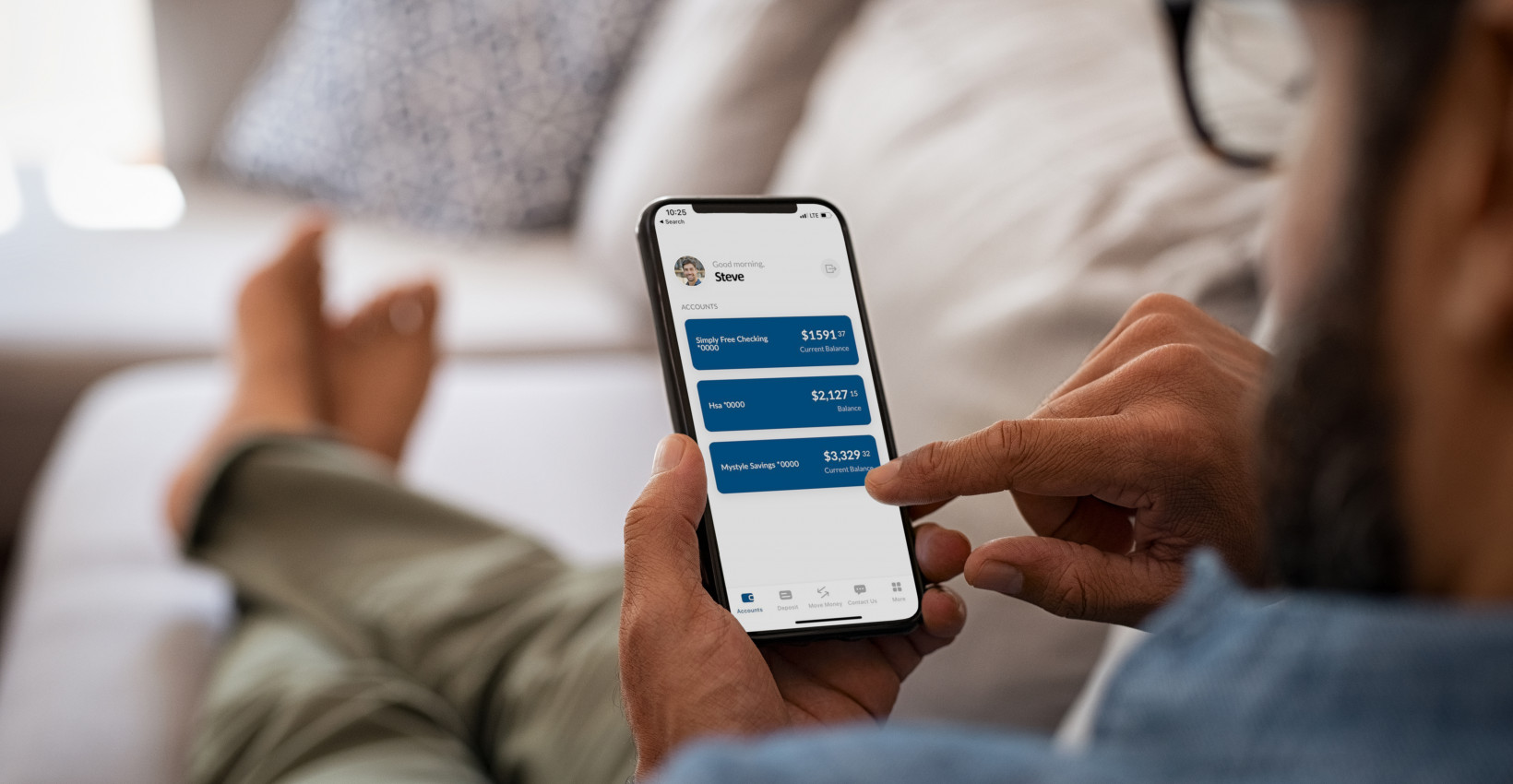
Keeping your money and information safe is important to UBT. That’s why we’re rolling out new multifactor authentication (MFA) options for UBTgo. MFA is an additional layer of security that’s designed to protect you even if your username or password were compromised somehow. Essentially, we’re upgrading our system to give you more secure options.
What do you need to do?
The first time you log in after we roll out these new options, you will need to set up your new MFA preferences. (If you don’t know your username, give us a call and we can help; if you can’t remember your password, you can reset it using the Forgot Password link by the login box on ubt.com or in the UBTgo mobile app.) If you’re using biometric authentication, you’ll also need to re-enroll in this service after establishing your new MFA preferences.
Sounds easy, right? We hope so. And if not, we’re always here to help.
How does MFA work?
Multifactor authentication is when a user must verify their identity multiple ways. MFA may include a combination of both active and passive methods of identity verification. Active verification requires you to do something, such as inputting a username and password and/or a one-time security code. Conversely, passive verification doesn’t require a specific action from you, but pays attention to the device (like a computer or smartphone) you log in from. Here is how MFA protects you:
- You visit ubt.com from a new computer that you just purchased.
- You enter your username and password, which the system verifies.
- However, because you have never logged in from this device, we want to be sure that it’s you. So, the system prompts you to verify your identity by entering a one-time security code that is sent to your mobile phone through a text message.*
- You enter the code on ubt.com, verifying that the person logging in from the computer also has access to the mobile phone.
You will soon have multiple MFA options to choose from, including one-time passcodes sent via text message or voice call and authenticator apps such as Google Authenticator. These options replace the current security questions.
Learning Center articles, guides, blogs, podcasts, and videos are for informational purposes only and are not an advertisement for a product or service. The accuracy and completeness is not guaranteed and does not constitute legal or tax advice. Please consult with your own tax, legal, and financial advisors.





